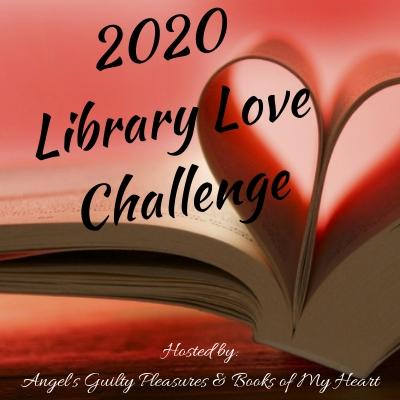Randomness – Echo

“I just want to be clear that I did not receive any products for review for this post. I’m just a product owner who’s very happy with their purchase and wanted to share with you. **Note: Most pictures in this post where taken off Amazon & links to products will lead to Amazon.”
Randomness!!
I love books and blogging, but I do other things in my life. I want to share some of those other things, products, purchases, and gifts I get with you. How do you know if a product is worth getting? How do you know if something is worth doing? Word Of Mouth. A friend, family member, or acquaintance talks to you about something they did or a product they got and loved.
Here I’m sharing with you my experiences.
One item on my Christmas Wish List besides books was an Echo Spot. I’ve seen it around. I’ve seen Authors giving away an Echo Dot, so I checked it out and said Ya, I’d like to have one. Well, my hubby is wonderful and got me the Echo Spot (the one I wanted) for Christmas.
Why I wanted an Echo: I put the Echo on my wish list; because I wanted a product / speakers for my audiobooks and I wanted it to be small enough to move from room to room. Having earbuds is nice and great for on the go, but my ears start to hurt and using the Samsung Sound Bar we have for our TV is great too, but I can’t move it into a bedroom when I need some quit time to deal with a migraine or some space from family.
Their are 6 different Echo’s to choose from.
My Reason for getting the Echo Spot: I went with the Echo Spot which has a little touch screen. This screen made setting up the device easy. Yes, you do still need the downloadable app, Amazon Alexa, on your Mobile, iPad, or Kindle device(s) to do the set up. Other reason for picking the screen is that I’m an Amazon Prime Member and have several videos and free prime videos that I can watch on my Echo Spot. I can also watch CNN Briefing for the day.
**Note: I set up my Echo Spot in the kitchen. Love it their. I can cook and clean while listening to books or have a movie going or music.
**Added Note: Two weeks after getting the Echo Spot I bought the Echo Dot for our guest bed room.
I’ve also had experience setting up the Amazon Echo (2nd Generation) which my mother got for Christmas. The set up isn’t bad. You use the Amazon Alexa app to do it all. You just fallow the directions as they come along. Once the Echo (2nd Gen) is set up it will do everything, except play Videos from your Amazon Video.
Their is just so much you can do with your Echo. Let me tell what I’ve discovered with my Echo Devices and what I LOVE about my Echo Spot & Echo Dot.
Listen to a Book or Article

THE MAIN REASON I WANTED AN ECHO: BOOKS! YES! I can ask Alexa to read my Audible or Kindle books to me. I didn’t know until after I got my Echo that it would read my Kindle books to me, even the ones that I don’t have an audiobook purchase for. Now the reading for the Kindle books is in Alexa’s voice, so it’s not as vibrant as an audiobook would be, but the book is being read too you. So, if you started reading and now want the device to read it to you, you can pick up where you left off. For a book lover like myself, having this option is great. Especially since I get migraines more then I use too. When they pop up, reading a book is out.

Then we have Audible. I can ask Alexa to read those books I’ve got in my Audible app wither they are the ones I bought or are getting with the Romance Package.

Besides asking Alexa to read my Kindle and Audiobooks. I can set up Bluetooth and have Alexa read my audiobooks from the LIBRARY on my OverDrive, Libby or Hoopla apps. This is fabulous! So many options, so many books, so many ways to enjoy!



To see all of what Alexa can do with Books, check out Books on Alexa.
Play Virtually Any Song Just By Asking
Also, with the bluetooth hooked up I can play my iTunes music through the Echo; besides all the Music I get with being a Prime Membership. Now I’m not big on music like I was as a teen, so I listen to what my Prime Membership gives me and my iTunes music I own, but if I want all the music on Amazon they have a nice deal for just the one Echo – Amazon Music Unlimited Echo Plan which is $3.99 a month with the first 30 day’s being a free trial. They also have other plans to fit your needs.
Use Alexa as a Kitchen Assistant
Now I’ve currently got my Echo Spot in my kitchen and have used it to set a timer. You can set multiple timers to go off. Some dishes I’ve needed more then one timer going at a time, so having this feature is great. Alexa can also convert measurements and units for you. Which is another great feature for me. She can also read to you Dump Dinners: The Absolute Best Dump Dinners Cookbook with 75 Amazingly Easy Recipes. Don’t have time or the energy to cook then have Alexa give you a quick easy recipe to do.
- Alexa, how many cups are in a quart?
- Alexa, how many tablespoons are in a stick of butter?
- Alexa, set a timer for 15 minutes.
Discover New Features
Just ask:
- Alexa, what new features do you have?
Whenever Amazon adds something new, they program an explanation into Alexa and she’ll give you all the details by just asking that question.
Get the Weather (and Other Useful Information)
I have my Echo’s set to do the Flash Briefing feature. The items I put on my flash briefing are Today’s Forecast, a Motivational Quote for the day, Word of the Day, This Day in History, and CNN Flash Briefing. I like having my morning start off with some interesting facts and extending my vocabulary.
Order Anything – Voice Shopping
I turned off the Alexa Voice Shopping and haven’t used it for ordering items. (Why? I turned it off is because I have a kid and he can ask Alexa to play his favorite songs, so I didn’t want to take the change of him ordering an item without me know. I had it happen once with my one-click on Amazon and as soon as it did, I turned off the one-click purchase on all my devices.) You can ask Alexa to restore your home essentials, buy something new, and more.
I have and do use the feature:
- Alexa, where’s my stuff?
- Alexa, what product has shipped?
- Alexa, when will my order arrive?
Sports and Exercising
The Echo will give you updates on any team and sport or tell you the time they are playing a game.
Health and Fitness Skills for Alexa – Check out this fabulous article I found on Popsugar.com on how to use your Echo for sleeping, night noise, alarms, work out, and more.
Sleep Aid & Alarms
I’ve been using my Echo Dot to play white noise – sleep noise, “Alexa, open heavy rain”, so I can sleep at night.
I’ve also been using the alarm feature to set a timer for wake up in the AM. My phone has been missing the alarm now and then, so it’s nice to have a backup.
Smart Products
Now I don’t have any smart products, so that feature is not being used.
Now I know their is more I can do with my Echo, but what I do use it for I enjoy and have been very happy with both my Echo Dot and Echo Spot.


 1
1